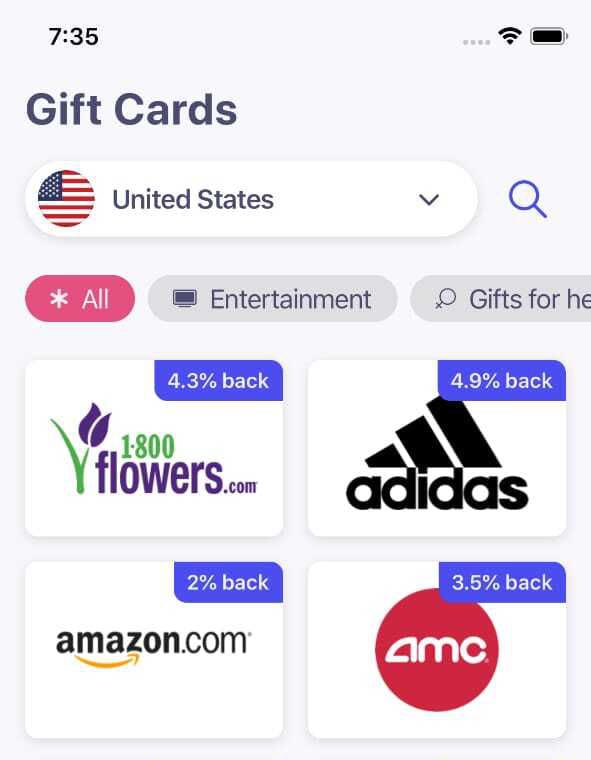Watsons CN gift card
Buy Watsons CN giftcards / vouchers with Bitcoin (BTC), USDC, USDT (Tether), XLM (Stellar), Ethereum, Litecoin, Dai, Polygon (MATIC), Fantom (FTM), Avalanche (AVAX), Solana (SOL), Algorand (ALGO) and many other cryptocurrencies & stable coins
🇨🇳 This product may only work in China. Sales are final.
在中国,屈臣氏是一家知名的健康和美容零售连锁店,提供包括护肤品、化妆品和健康补充品在内的各种产品。它为顾客提供便利的购物体验,与各种品牌合作,注重客户服务,并为顾客提供在线购物选项,同时还提供积分计划和促销活动。 Watsons in China is a popular health and beauty retail chain offering a wide range of products including skincare, cosmetics, and health supplements. It provides a convenient shopping experience, collaborates with various brands, emphasizes customer service, and offers online shopping options with loyalty programs and promotions for customers.
Redemption Methods
InstoreOnline
Redemption Instructions
In store 请选择其一的绑定方式以兑换此E-fun卡: 1)微信绑卡:关注公众号“屈臣氏服务助手”→点击【商城】→Fun享卡赠好友→绑定Fun卡→输入卡号和卡密→选择卡片效果→领取到卡包→绑定成功;需进入微信卡包,选择需要使用的E-Fun卡,点击“使用”向店员出示二维码使用; 2)APP绑卡:方式1:在APP提交订单页面,点击使用屈臣氏Fun卡,再点击绑定e-fun卡,按提示输入卡号和卡密完成绑卡;方式2:打开屈臣氏APP后,选择个人中心,点击屈臣氏Fun享卡菜单,再点击绑定e-fun卡,按提示输入卡号和卡密完成绑卡;(3)云店(微信小程序)绑卡:小程序搜索“屈臣氏官方云店” →我的→e-fun卡→绑定e-fun卡→输入卡号和卡密→确认; Please choose one of the following methods to bind and redeem this E-Fun card: 1. WeChat Binding: Follow the official account "Watsons Service Assistant" -> Click on [Mall] -> Gift Fun Card to a Friend -> Bind Fun Card -> Enter card number and card code -> Choose card effects -> Receive in card pack -> Binding successful; Go to the WeChat card pack, select the E-Fun card you want to use, click "Use" to show the QR code to the cashier for usage. 2. APP Binding: Method 1: On the order submission page in the app, click on using Watsons E-Fun Card, then click on bind e-fun card, follow the prompts to enter e-card number and e-card code to complete the binding; Method 2: After opening the Watsons APP, go to the personal center, click on the Watsons E-Fun Card menu, then click on bind e-fun card, follow the prompts to enter e-card number and e-card code to complete the binding; (3) Cloud Store (WeChat Mini-program) Binding: In the mini-program, search for "Watsons Official Cloud Store" -> Click on Mine -> E-Fun Card -> Bind E-Fun Card -> Enter card number and card code -> Confirm. Online 请选择其一的绑定方式以兑换此E-fun卡: 1)微信绑卡:关注公众号“屈臣氏服务助手”→点击【商城】→Fun享卡赠好友→绑定Fun卡→输入卡号和卡密→选择卡片效果→领取到卡包→绑定成功;需进入微信卡包,选择需要使用的E-Fun卡,点击“使用”向店员出示二维码使用; 2)APP绑卡:方式1:在APP提交订单页面,点击使用屈臣氏Fun卡,再点击绑定e-fun卡,按提示输入卡号和卡密完成绑卡;方式2:打开屈臣氏APP后,选择个人中心,点击屈臣氏Fun享卡菜单,再点击绑定e-fun卡,按提示输入卡号和卡密完成绑卡;(3)云店(微信小程序)绑卡:小程序搜索“屈臣氏官方云店” →我的→e-fun卡→绑定e-fun卡→输入卡号和卡密→确认; Please choose one of the following methods to bind and redeem this E-Fun card: 1. WeChat Binding: Follow the official account "Watsons Service Assistant" -> Click on [Mall] -> Gift Fun Card to a Friend -> Bind Fun Card -> Enter card number and card code -> Choose card effects -> Receive in card pack -> Binding successful; Go to the WeChat card pack, select the E-Fun card you want to use, click "Use" to show the QR code to the cashier for usage. 2. APP Binding: Method 1: On the order submission page in the app, click on using Watsons E-Fun Card, then click on bind e-fun card, follow the prompts to enter e-card number and e-card code to complete the binding; Method 2: After opening the Watsons APP, go to the personal center, click on the Watsons E-Fun Card menu, then click on bind e-fun card, follow the prompts to enter e-card number and e-card code to complete the binding; (3) Cloud Store (WeChat Mini-program) Binding: In the mini-program, search for "Watsons Official Cloud Store" -> Click on Mine -> E-Fun Card -> Bind E-Fun Card -> Enter card number and card code -> Confirm.
1. 此E-fun卡在屈臣氏全国线下实体门店、屈臣氏云店(微信小程序)、屈臣氏APP均可使用(保税仓跨境购商品暂不可用Efun卡进行抵扣); 2. 此E-Fun卡一经售出,概不退换; 3. 此E-Fun卡实际支付金额,是以店铺同期所提供的各种促销优惠后的金额为准;实际支付金额超出券额的部分,可使用支付宝、微信及银联云闪付等进行混合支付;如误删,可使用微信自带功能重新绑定E-fun卡至卡包,步骤为:打开微信卡包→“常见问题”→“历史卡券列表”→已删除的E-fun卡→“查看已领取的会员卡”→“领取”重新绑定E-fun卡到微信卡包。 4. 如您将卡密绑定在微信卡包,可在实体门店、云店(小程序)、App通用;如您将卡密绑定在屈臣氏APP,可在实体门店,APP通用;如您将卡密绑定在屈臣氏官方云店,可在实体门店、云店(小程序)通用; 5. 使用屈臣氏E-Fun卡消费,不再开具发票; 6. 请保管好自己的屈臣氏E-Fun卡,一旦泄露或丢失,本公司概不负责。 1. This E-Fun card can be used in all Watsons physical stores nationwide, Watsons Cloud Store (WeChat mini-program), and Watsons APP (cross-border purchased items from bonded warehouses are temporarily not eligible for E-Fun card deductions); 2. Once sold, this E-Fun card is non-refundable and non-exchangeable; 3. The actual payment amount with this E-Fun card is based on the amount after various promotional discounts provided by the store during the same period; any amount exceeding the e-voucher value can be paid using Alipay, WeChat Pay, and UnionPay Quick Pass; if accidentally deleted, the E-Fun card can be re-bound to the card pack using the WeChat built-in function. Steps are: Open WeChat Card Pack -> "Common Problems" -> "Historical Coupon List" -> Deleted E-Fun Card -> "View Received Membership Cards" -> "Receive" to rebind the E-Fun card to the WeChat card pack. 4. If you bind the e-card code to your WeChat card pack, it can be used in physical stores, cloud stores (mini-program), and the app; if you bind the e-card code to the Watsons APP, it can be used in physical stores and the app; if you bind the e-card code to the official Watsons cloud store, it can be used in physical stores and cloud stores (mini-program); 5. No invoices will be issued for purchases made using the Watsons E-Fun card; 6. Please keep your Watsons E-Fun card secure. In the event of leakage or loss, the company will not be held responsible.
How it works
Spend Stablecoins
Are you earning stablecoins through staking, DeFi lending, or getting paid in stable coins?
Looking for a good way to spend cryptocurrency?
Buy gift cards, vouchers, mobile data and airtime with Bitcoin, USDT (Tether), Ethereum, Litecoin, and many more currencies from wallets like Coinomi, Valora, MetaMask, Evercoin, Enjin, Mycelium, MyEtherWallet, Jaxx, Trust Wallet, imToken, Coinbase Wallet and more.
 , Sui
, Sui  , Aptos
, Aptos  , Berachain
, Berachain  , and Sonic
, and Sonic