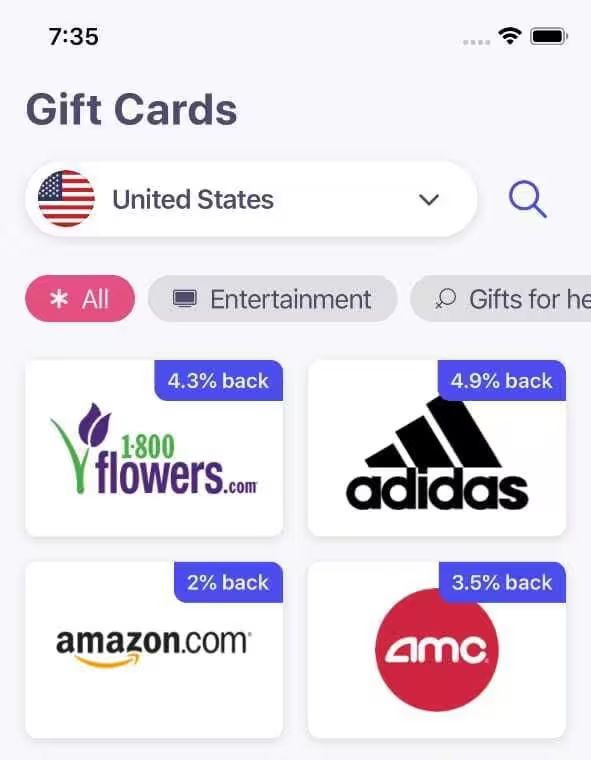Freshtohome AE gift card
Buy Freshtohome AE giftcards / vouchers with USDC, USDT, Ethereum, Solana, Bitcoin and many other cryptocurrencies & stable coins
🇦🇪 This product may only work in United Arab Emirates. Sales are final.
FreshToHome is your one-stop destination for 100% fresh, chemical-free Fish & Seafood, Chicken, Meat and Ready-To-Cook products. Order from 2000+ varieties including various cuts and get them delivered to your doorstep. Pick from 2000+ varieties and get it cleaned, cut, and delivered home. Our food is sourced directly from responsible farmers & fishermen, perfectly chilled & hygienically packed. Food is a love language. You can express your gratitude to loved ones by gifting them a FreshToHome eGift Card for any celebration, birthday, anniversary, or a day on which you wish to make them feel special with happiness and food. You can even customize your FreshToHome eGift card and choose a theme from our various designs which cover all occasions and events, and then personalize it with a message, picture, or video, and send it instantly or schedule a perfect time in advance. Your loved one will receive their FreshToHome eGift card conveniently on their email or via SMS, with an exciting digital unwrapping experience. They can redeem the eGift card on the app or website from anywhere in the UAE and purchase the fresh food of their choice with just a click! This is gifting made easy, fun, convenient and safe!
Redemption Methods
Online
Redemption Instructions
How to redeem: Open the FreshToHome app on your device. Make sure you are logged in to your account. If you don't have an account, you'll need to create one first. Browse through the available products and add the desired items to your cart. Once you have added all the items you want to purchase, go to your cart by tapping on the cart icon or by accessing the "My Cart" section. In the cart, you should see a summary of the items you've added. Look for a field or button that says "Apply Coupon Code" or something similar. It may be located at the top or bottom of the cart page. Tap on the "Apply Coupon Code" field or button. This will open a text box or a pop-up window where you can enter your Gift card code. Enter the coupon code exactly as it appears, including any capital letters, numbers, or special characters. Make sure there are no extra spaces before or after the code. After entering the coupon code, tap on the "Apply" or "Redeem" button. The app will validate the code and apply the discount if it is valid. If the coupon code is valid and successfully applied, you should see the discount reflected in the cart total or the individual item prices. The coupon details may also be displayed. Review your order to ensure the coupon discount has been applied correctly. Proceed to checkout by tapping on the "Checkout" or "Proceed to Payment" button. Follow the prompts to complete the payment process and finalize your order.
This eGift card cannot be exchanged for cash. This eGift Card is valid for a one-time redemption to the full value. Items purchased by the eGift Card are refundable as per the refund and exchange policy of the store and Bidali is not responsible for the product & service offered by the merchant. Expired eGift cards cannot be extended or refunded. Bidali does not accept cashback, refunds, or returns. How to redeem: Open the FreshToHome app on your device. Make sure you are logged in to your account. If you don't have an account, you'll need to create one first. Browse through the available products and add the desired items to your cart. Once you have added all the items you want to purchase, go to your cart by tapping on the cart icon or by accessing the "My Cart" section. In the cart, you should see a summary of the items you've added. Look for a field or button that says "Apply Coupon Code" or something similar. It may be located at the top or bottom of the cart page. Tap on the "Apply Coupon Code" field or button. This will open a text box or a pop-up window where you can enter your Gift card code. Enter the coupon code exactly as it appears, including any capital letters, numbers, or special characters. Make sure there are no extra spaces before or after the code. After entering the coupon code, tap on the "Apply" or "Redeem" button. The app will validate the code and apply the discount if it is valid. If the coupon code is valid and successfully applied, you should see the discount reflected in the cart total or the individual item prices. The coupon details may also be displayed. Review your order to ensure the coupon discount has been applied correctly. Proceed to checkout by tapping on the "Checkout" or "Proceed to Payment" button. Follow the prompts to complete the payment process and finalize your order.