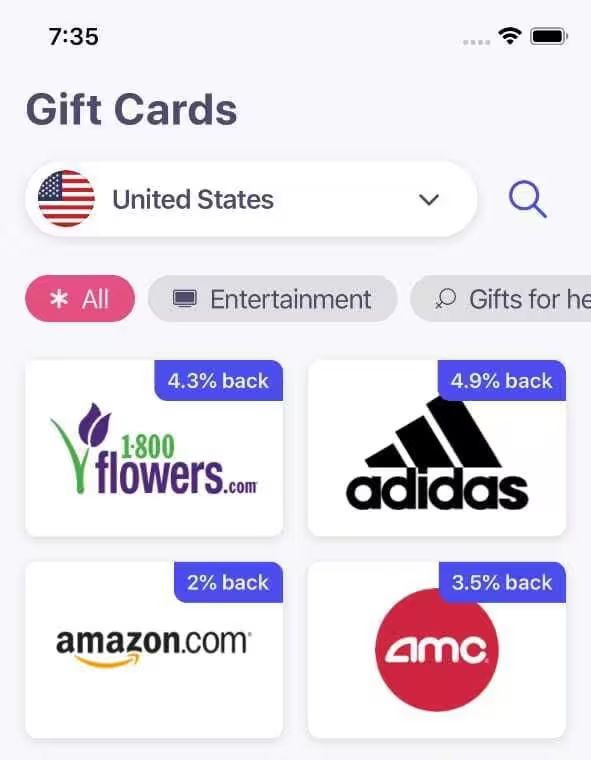XBOX SK gift card
Buy XBOX SK giftcards / vouchers with USDC, USDT, Ethereum, Solana, Bitcoin and many other cryptocurrencies & stable coins
🇸🇰 This product may only work in Slovakia. Sales are final.
Looking for a universal gift for Xbox gamers? The Xbox wallet gift card is the perfect choice. The recipient can use the top-up to buy anything from the Xbox Store.
Redemption Methods
Online
Redemption Instructions
Multiple Gift Cards can be used for one purchase, without a limit. The gift card can only be redeemed in the Xbox Store and only on accounts in the Slovakia region. In the event of theft or loss, the Gift Card will not be reissued. The Card cannot be refunded or exchanged for its' cash equivalent. Instructions for redeeming the gift card Log in to your Microsoft account in the console. On your controller, press the middle button with the Xbox logo. Select "Store" from the main menu. On the "Store" page, select "Use Code". Enter the 25-digit code into the appropriate field and press the "Done" button. In the web interface Login to your account at https://www.xbox.com/sk-SK Click on your nickname in the top right corner and then click on the 'Redeem Code' button. In the next step, enter the 25-digit code in the field provided and confirm with the "Redeem" button.
Multiple Gift Cards can be used for one purchase, without a limit. The gift card can only be redeemed in the Xbox Store and only on accounts in the Slovakia region. In the event of theft or loss, the Gift Card will not be reissued. The Card cannot be refunded or exchanged for its' cash equivalent. Instructions for redeeming the gift card Log in to your Microsoft account in the console. On your controller, press the middle button with the Xbox logo. Select "Store" from the main menu. On the "Store" page, select "Use Code". Enter the 25-digit code into the appropriate field and press the "Done" button. In the web interface Login to your account at https://www.xbox.com/sk-SK Click on your nickname in the top right corner and then click on the 'Redeem Code' button. In the next step, enter the 25-digit code in the field provided and confirm with the "Redeem" button.