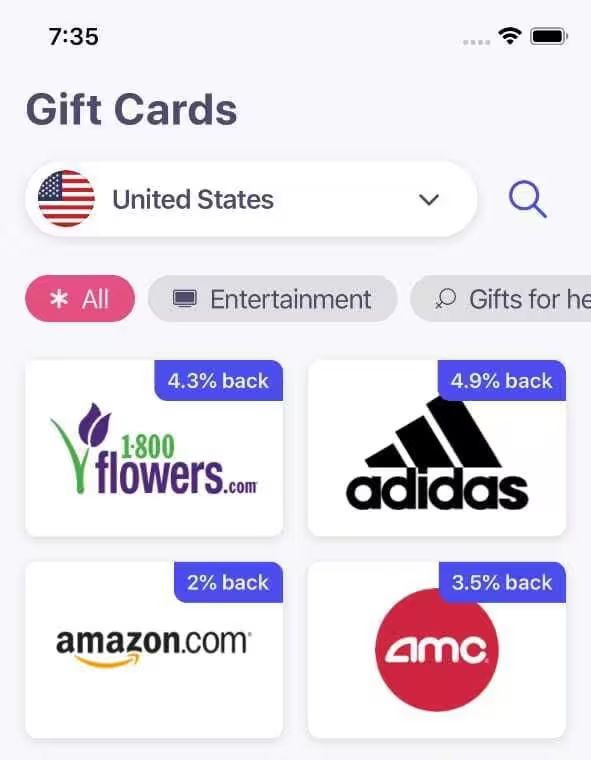Grab MY gift card
Buy Grab MY giftcards / vouchers with USDC, USDT, Ethereum, Solana, Bitcoin and many other cryptocurrencies & stable coins
🇲🇾 This product may only work in Malaysia. Sales are final.
GrabGifts are prepaid Grab ride vouchers that you can gift as promo codes to your customers, guests, employees and loved ones.
Redemption Instructions
• Step 1: Click on the Activation URL, make sure you have installed Grab app and logged in. • Step 2: After clicking “Add to Grab App”, the landing page will detect the type of device user is using: Mobile device – proceed to “Redeem in Grab App”. PC user - scan QR code with mobile phone, please do not use the GrabPay scanner. • Step 3: User will confirm if this is the correct account before adding to 'My Rewards'. • Step 4: Voucher was successfully redeemed! User should go to 'My Rewards' to find the voucher there.
• Valid for one-time use on a Transport ride in Malaysia only. • Valid on JustGrab, GrabCar, Rent and Standard Taxi only. Not applicable on GrabFood, GrabMart and GrabExpress. • Voucher cannot be applied on the Platform Fee. • Voucher cannot be stacked, clubbed or combined for use in a single transaction. • Voucher cannot be used in conjunction with other discounts and promotions. • Voucher must be redeemed within the stipulated period. No extension of validity allowed. • Voucher is non-transferable, non-refundable and non-exchangeable for cash/credit-in-kind. Any unconsumed value shall be forfeited. • Grab reserves the right to vary and amend these terms and conditions at any time without prior notice. • If your voucher has an error, please visit our help centre to report an issue: https://help.grab.com/passenger/en-my/articles/115011212167-My-promo-code-doesn-t-work.