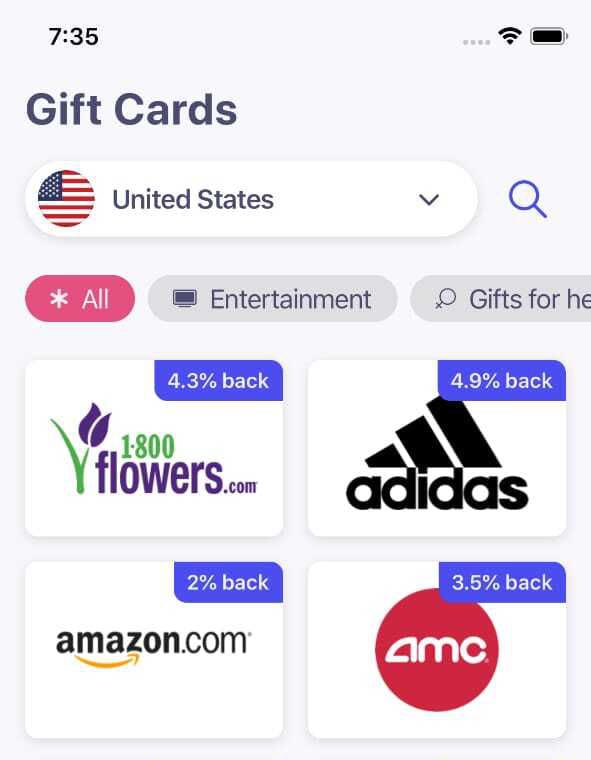eSIM Japan
Pay for mobile topups & prepaid phones at eSIM Japan with Bitcoin (BTC), USDC, USDT (Tether), XLM (Stellar), Ethereum, Litecoin, Dai, Polygon (MATIC), Avalanche (AVAX), Solana (SOL), Algorand (ALGO) and many other cryptocurrencies & stable coins
🇯🇵 This product may only work in Japan. Sales are final.
Effortless Global Travel: Stay connected and pay with ease, no matter where your journey takes you. Purchase your international eSIM online for seamless connectivity abroad, ensuring you're always linked to the world. With instant activation and reliable service, our eSIM gives you peace of mind for every adventure. Plus, with our prepaid card, you can manage your expenses and travel with confidence. Stay connected, stay stress-free!
Redemption Methods
Online
Redemption Instructions
Instructions for adding an eSIM on iOS and Android without scanning a QR code from another device For iOS (Version 17.4 and Later): Capture the QR Code: Take a screenshot of the QR code that you want to use for your eSIM. Open the Screenshot: Go to the Camera app. Tap on the screenshot thumbnail in the lower left corner. Once the image opens, press and hold on the QR code until the “Add eSIM” option appears. Add the eSIM: The system will automatically recognize the QR code in the screenshot and prompt you to add the eSIM. Follow the on-screen instructions to complete the process. Note: The previous method of adding an eSIM directly from the gallery under the “Scan QR code” feature is no longer available in iOS version 17.4 and later. For Android: Capture the QR Code: Take a screenshot of the page containing the QR code. Navigate to Settings: Open the Settings app on your device. Access SIM Manager: Tap on Connections. Select SIM Manager. Add eSIM: Click on Add eSIM. Choose Scan QR code from service provider. Upload the Screenshot: Tap the Gallery icon. Select the screenshot containing the QR code. Complete the Process: Follow the on-screen instructions to finalise the eSIM setup.
eSIM Activation and Usage: Activation: An eSIM becomes active when the user first turns on data roaming with the eSIM and it successfully connects to a cellular network. An eSIM can be purchased and installed on the user's device without being activated until later. Plan Expiration: Once an eSIM offer is activated, the plan remains valid until either the data limit is reached or the plan's duration expires. After that, the eSIM will no longer have a valid plan. Reloading eSIMs: You can reload your data plan only for the region where the eSIM is valid. However, you cannot extend the plan outside of the region where the eSIM is valid. UNLIMITED plans - How they work: Unlimited bundles provide 1GB of data at unthrottled 5G (where available) speeds per 24 hours and thereafter unlimited data at 512kbs. The 24h period is calculated from the moment the bundle is first used. For each new 24h period remaining, the 1GB of unthrottled data will reset. How Plans Are Used Order of Usage: Plans are consumed in the order of their expiration. For example, if a user has two 7-day, 1 GB plans for the US, the first plan will be used until it either expires or the data is fully consumed. Then, the second plan will become active. Multiple Plans: If a user has a 7-day, 1 GB US plan and a 30-day, 3 GB US plan, the 7-day plan will be used first. Once it expires or is exhausted, the 30-day plan will activate. Country-Specific Use: Plans can only be used in the country they are designated for. Please check eSIM Device Compatibility List: IOS: iPhone XR, iPhone XS, iPhone XS Max, iPhone 11, iPhone 11 Pro, iPhone 11 Pro Max, iPhone SE 2 (2020), iPhone 12, iPhone 12 Mini, iPhone 12 Pro, iPhone 12 Pro Max, iPhone 13*, iPhone 13 Mini, iPhone 13 Pro, iPhone 13 Pro Max, iPhone SE 3 (2022), iPhone 14*, iPhone 14 Plus*, iPhone 14 Pro*, iPhone 14 Pro Max*, iPhone 15*, iPhone 15 Plus*, iPhone 15 Pro*, iPhone 15 Pro Max*, iPad Pro 11″(model A2068, since 2020), iPad Pro 12.9″ (model A2069, since 2020), iPad Air (model A2123, since 2019), iPad (model A2198, since 2019), iPad Mini (model A2124, since 2019) *On iPhone 13, 14 and 15 models, you can have two eSIMs activated at the same time. *iPhones from mainland China and iPhone devices from Hong Kong and Macao (except for iPhone 13 mini, iPhone 12 mini, iPhone SE 2020, and iPhone XS) don’t have eSIM capability. *iPhone 14, iPhone 14 Plus, iPhone 14 Pro, and iPhone 14 Pro Max are not compatible with physical SIM cards in the USA. To Determine if your Apple Device supports eSIMs, follow these steps: Go to Settings > General > About Scroll down to view the Carrier Lock section If your device is unlocked, it will show “No SIM restrictions” Scroll down to Available SIM (iOS 15 or later) or Digital SIM (earlier iOS versions) If your phone supports eSIMs, it will show a 15-digit IMEI number If your device does not show “No SIM restrictions” eSIM products will not install on the device Android: Samsung Galaxy S20, Samsung Galaxy S20+, Samsung Galaxy S20 Ultra, Samsung Galaxy S21, Samsung Galaxy S21+, Samsung Galaxy S21 Ultra, Samsung Galaxy S22, Samsung Galaxy S22+, Samsung Galaxy S22 Ultra, Samsung Galaxy Note 20, Samsung Galaxy Note 20 Ultra 5G, Samsung Galaxy Fold, Samsung Galaxy Z Fold 2 5G, Samsung Galaxy Z Fold 3 5G, Samsung Galaxy Z Fold 4, Samsung Galaxy Z Flip, Samsung Galaxy Z Flip 3 5G, Samsung Galaxy Z Flip 4, Google Pixel 2*, Google Pixel 2 XL, Google Pixel 3*, Google Pixel 3 XL, Google Pixel 3a*, Google Pixel 4, Google Pixel 4a, Google Pixel 4 XL, Google Pixel 5, Google Pixel 5a, Google Pixel 6, Google Pixel 6a, Google Pixel 6 Pro, Google Pixel 7, Google Pixel 7 Pro, Huawei P40, Huawei P40 Pro, Huawei Mate 40 Pro, Oppo Find X3 Pro, Oppo Reno 5A, Oppo Find X5, Oppo Find X5 Pro, Motorola Razr 2019, Motorola Razr 5G, Gemini PDA, Rakuten Mini, Rakuten Big-S, Rakuten Big, Rakuten Hand, Rakuten Hand 5G, Sony Xperia 10 III Lite, Sony Xperia 10 IV, Sony Xperia 1 IV, Surface Pro X, Honor Magic 4 Pro, Fairphone 4, Sharp Aquos Sense 6S, Sharp Aquos Wish, Xiaomi 12T Pro, DOOGEE V30 The following devices are not compatible with eSIM: Samsung Galaxy S20 FE 4G/5G, Samsung S20/S21 (US versions), Galaxy Z Flip 5G (US versions), Samsung Note 20 Ultra (Versions from the US and Hong Kong, Samsung Galaxy Z Fold 2 (Versions from the US and Hong Kong) Google Pixel 2 – only phones bought with Google Fi service. Google Pixel 3 devices from Australia, Japan, and Taiwan are not compatible with eSIM. Google Pixel 3 – not including phones bought in Australia, Taiwan or Japan. Phones bought with US or Canadian carriers other than Spring and Google Fi don’t work with eSIM Google Pixel 3a from South East Asia is not compatible with eSIM. Google Pixel 3a – not including phones bought in Japan or with Verizon service The Huawei P40 Pro+ and P50 Pro are not compatible with eSIM. The Oppo Find X5 Lite is not compatible.
Spend Stablecoins
Are you earning stablecoins through staking, DeFi lending, or getting paid in stable coins?
Looking for a good way to spend cryptocurrency?
Buy gift cards, vouchers, mobile data and airtime with Bitcoin, USDT (Tether), Ethereum, Litecoin, and many more currencies from wallets like Coinomi, Valora, MetaMask, Evercoin, Enjin, Mycelium, MyEtherWallet, Jaxx, Trust Wallet, imToken, Coinbase Wallet and more.
 , HyperEVM
, HyperEVM  , Plume
, Plume  , Sui
, Sui  , Aptos
, Aptos  , Berachain
, Berachain  , and Sonic
, and Sonic