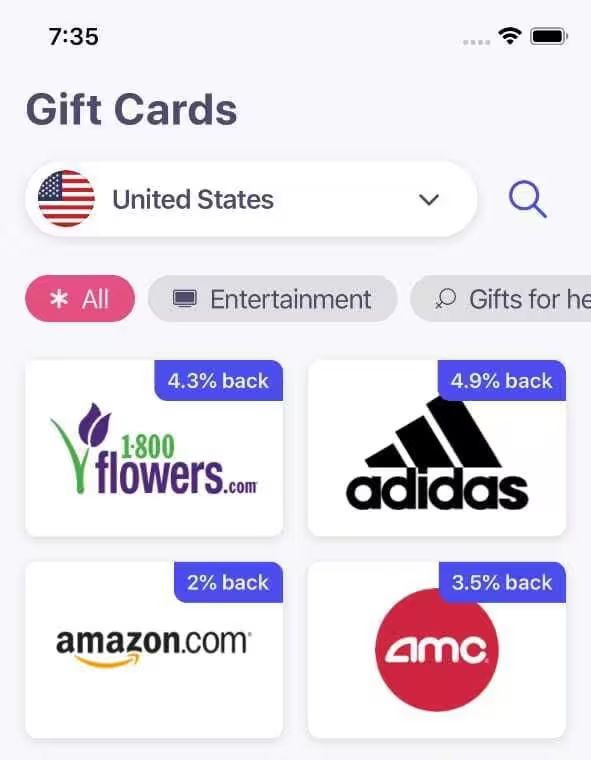Nintendo eShop CA gift card
Buy Nintendo eShop CA giftcards / vouchers with USDC, USDT, Ethereum, Solana, Bitcoin and many other cryptocurrencies & stable coins
🇨🇦 This product may only work in Canada. Sales are final.
Get the games you want, when you want them with a Nintendo eShop Card! Choose from over 1,000 games to download directly to your system. Give a gamer a Nintendo eGift for access to more than 1,000 games that can be downloaded through Nintendo eShop directly to Wii U and the Nintendo 3DS family of systems.
Website
https://nintendo.comRedemption Methods
Online
Redemption Instructions
Nintendo eShop Digital Cards are redeemable only through the Nintendo eShop on the Nintendo Switch, Wii U, and Nintendo 3DS family of systems. Digital Card balances can be shared across Nintendo Switch, Wii U and Nintendo 3DS family of systems, but may only be used on a single Nintendo eShop account. To learn more about how to use your Nintendo eShop gift card, visit nintendo.com/giftcards. Detailed instructions for redeeming by device: Nintendo Switch 1. If you haven’t already, set up an internet connection on your Nintendo Switch system. 2. Make sure your Nintendo Switch system has the latest system update. 3. From the Nintendo Switch HOME Menu, select the Nintendo eShop icon. 4. Select “Enter Code.” 5. Enter your download code and click “Send.” Wii U 1. If you haven’t already, set up an Internet connection to your system and make sure your device has the latest system update. 2. From the HOME Menu, select the Nintendo eShop icon. 3. Select “Balance” from the menu on the left side of the screen. 4. Tap button that says “Nintendo eShop Card.” 5. Tap the box that says, “Enter the code.” 6. Use the touch screen to enter the activation code from the Digital Card and tap “OK.” 7. Select “Add.” Nintendo 2DS/3DS/3DS XL 1. If you haven’t already, set up an Internet connection to your system and make sure your device has the latest system update. 2. From the HOME Menu, select the Nintendo eShop icon. 3. Scroll left and select “Add Funds.” 4. Select “Redeem a Nintendo eShop Card.” 5. Tap the box that says, “Enter the activation code.” 6. Use the touch screen to enter the activation code from the Digital Card and tap “OK.” 7. Tap “OK” again. Your total balance cannot exceed $200.
Redeem balance ONLY through the Nintendo eShop and other Nintendo shopping services on the Nintendo 3DS family of systems or Wii U system to download content such as games and other features, or to purchase items (subject to availability). All content is licensed to you, not sold, and is non-transferable. Content and items are non-refundable. Valid for use in Canada only. Use of this Digital Cardrequires a Nintendo 3DS or Wii U system, broadband Internet access, acceptance of a User Agreement, and may require a Nintendo Network ID. Please review the User Agreement at support.nintendo.com before purchasing. When you enter the Digital Card’s activation code on your Nintendo 3DS or Wii U system, the entire balance will be associated with your Nintendo eShop account and will be non-transferable. There will be no remaining balance on the Digital Card, and the Digital Card is non-reloadable. The Digital Card balance may only be used on a single Nintendo eShop account. There is a maximum unused account balance that may be stored on a single Nintendo eShop account, and the Digital Card may, as a result, be temporarily unredeemable. Except where otherwise required by law, Digital Card balances do not expire, and there are no fees associated with the card. Unless required by law, Digital Card balances cannot be redeemed for cash or for third-party stored value, and are non-refundable. Your Digital Card will not be replaced by Nintendo or your retailer if the activation code or associated PIN is lost, destroyed, stolen, or used without permission. Please visit support.nintendo.com for more information.